If you’re a truly active user on Twitter, blocking shouldn’t be anything new for you and you might be interested to know how to see how many people block you on Twitter. If you use the platform a lot and utilize all of the methods out there to grow your profile, there’s a high chance that someone will not approve of you and block you. It’s natural - we can’t be liked by everyone.
On Twitter, blocking functions a little differently than it does on other websites. Blocking someone on Facebook prevents you from referencing them anywhere on the site. On the other hand, Twitter allows you to still tweet about someone without alerting them that you are doing so. Naturally, you wouldn't be able to view their Tweets, but you would still be able to take part in conversations in which both of you are mentioned, but neither of your responses would be seen by the other.
Even if they use a particular hashtag, their tweets won't appear under it for you. Retweets of your tweets won't appear to them. Finally, you won't be able to message them. Simply put, Twitter would make sure they never learn about any of your activity on Twitter, effectively deleting your existence for them on the platform.

What Happens When I’m Blocked On Twitter?
If you are blocked on Twitter, the person who blocked you will simply stop following you and your account won't show up in his contacts. You will also quit trying to follow it and avoid making touch.
Why Would Someone Block Me?
There are several causes for blocks. Perhaps there was abuse going on. Perhaps you wanted to completely shield your timeline from someone's presence since muting wasn't effective enough. Or perhaps you engaged in a heated argument on Twitter, either in public or privately, and one of you snaps out of it.
How to find out who blocked me on Twitter?
If you want to find out whether a specific account has blocked you on Twitter, you can perform an easy Twitter block check without any third-party tools.
- Open Twitter on your computer or mobile device.
- Search for the account you believe has blocked you. Even if you search for their exact username, they could not immediately appear if you have actually been blocked. In this case, you'll need to actually press "Search".
- Go to their profile.
- If they have blocked you, you won't be able to read their tweets after you open their profile. You will instead receive a notification that reads: "You've been blocked. You are unable to view or follow [the blocker's] Tweets."
Will I get a notification about that?
Like other platforms, Twitter does not notify users if someone has blocked them, in order to make the function easier to use. The only way to find out whether you’ve been blocked is to specifically check as we described above.
Third-Party Services to Check Who Blocked You
To find out who has blocked you on Twitter, use a third-party service. You may use a third-party program that connects to your Twitter account to find out who blocked you on Twitter. You'll be able to see who blocked you and how many other users you're not allowed to follow by doing this.
How many accounts block me on Twitter?
If you want to get some feedback as to how your activities on Twitter are being received, getting an overview of your analytics is key. However, Twitter itself does not display any stats for who has blocked you or how many people have blocked you. These Twitter block stats can however tell you a lot, so understanding how to see how many people block you on Twitter is essential for a thorough analysis.
The best Twitter block checker tool is “blolook”. Blolook will allow you to get stats on how many people in total have blocked you.
Using the tool to see how many people block you on Twitter is easy:
- Open the blolook website. It will be more comfortable to use on desktop.
- Log into the site with your Twitter account and authorize blolook to have access to your account’s information.
- After signing in, blolook will display the stats in regards to your Twitter blocks. This includes how many accounts have blocked you, mutual blocks, and how many accounts you have blocked.
And with that, you know how to see how many people block you on Twitter.

Can I get a list of people that blocked me on Twitter?
While blolook is a great tool for getting the numbers of how many people blocked me on twitter, finding out exactly who has blocked you is a different story.
As we described earlier, you can search up any account on Twitter and if they have blocked you, Twitter will tell you so when you go to their profile page. However, this means that you will have to check every potential blocker individually, which is a quite tedious way to find that out.
The sad news is that while there is a great way how to see how many people block you on Twitter, there is no such great answer to who has blocked you on Twitter. No tool offered by Twitter or any third party can generate a list of who exactly has blocked you on the platform. This is most likely in order to guarantee the privacy of the accounts that have decided to block you. So in order to see who blocked you on Twitter, you will have to go to their profile to find out.
Twitter Protects Users’ Privacy
Twitter is dedicated to safeguarding the information you share with them. Their commitment to serving the public discussion includes a promise to safeguard the information you share with them and to give appropriate privacy options.
How can I block someone on Twitter?
We’ve talked about you being blocked for your activity on Twitter, but what if you come across someone that you don’t want to see on your feed? How to block someone on Twitter?
Twitter has made blocking someone very easy and straightforward:
1. Go to the profile of the account you want to block.

2. Click on the three dots next to the “Follow” button to open up options for actions against the account.
3. At the bottom of the menu, you will see options to Mute, Block, and Report the account. Click “Block @username”

3. A small warning will pop up, explaining what blocking them will do. Click “Block”.

PS! This is just an example. We are in no way suggesting you should block Elon Musk on Twitter.
Let's wrap it up
Unfortunately, there isn’t any way to generate a full list of accounts that have blocked you on Twitter. However, while Twitter itself doesn't have a block counter, there is an easy way to get the total number of accounts that have blocked you with third-party tools. This can already give you great insight as to how your activity on Twitter is being perceived and how well it is working.
Blocking an account is a quiet activity that doesn’t send out any notifications, so if you want to block someone yourself, you can do so without any pressure. However, it works the other way around as well, so you will not be notified if someone blocks you.
Frequently Asked Questions
Can I Block Someone on Twitter Without Them Being Able to Tell?
On Twitter, blocking someone is a rather simple process. You just need to go to the person's profile page and click "Block" after clicking the person symbol next to the Follow button. Twitter won't let the individual know you've blocked her once you do this. However, after that, she won't be able to add you to her Twitter lists or follow you on Twitter.
Is There An Alternative To Blocking?
You can use various extentions like Mirror Block, Red Block, Twitter Follower Blocker, and Likers Blocker as an alternative to blocking.
How can I tell if someone deleted their Twitter account?
You won't be able to see someone's tweets on Twitter if they have deactivated their account. However, you might be able to locate a specific tweet from that individual using a Google search if you have one that you would want to examine. Go to Google and type site:twitter.com "put tweet here" to do this. You may click on the person's tweet to view it if it shows in the search results.



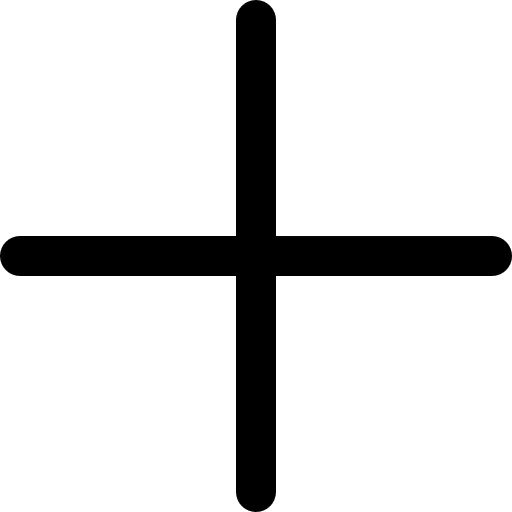


.svg)
.svg)








0 Comments
Great tips! I never realized how much engagement impacts growth more than just posting frequently. I've been focusing only on content, but now I see how interacting with my audience can make a difference. Time to step up my strategy!
Super helpful article! I always thought Facebook Groups were just for discussions and never really considered them as a tool for growing followers. The idea of actively engaging and sharing valuable content in relevant groups makes so much sense. I'll definitely start participating more and see how it impacts my page. Thanks for the great advice!