24/7 Support
Instant Delivery
100k+ Clients


NEW New AI Twitter Growth Tool Live
Try Now
24/7 Support
Instant Delivery
100k+ Clients


Download any Youtube video of your choice with SocialPlug’s Youtube Video Downloader, for absolutely free!
Buy Views >
Starting from $0.005
Buy Likes >
Starting from $0.036
Buy Subscribers >
Starting from $0.036
Buy Comments >
Starting from $0.036
Buy Favorites >
Starting from $0.036
Buy Shares >
Starting from $0.036
Buy Comment Replies >
Starting from $0.036
Buy Watch Hours >
Starting from $0.141
Buy Dislikes >
Starting from $0.036
Buy Poll Votes >
Starting from $0.036
1
Enter the video link

2
Choose your preferred format and quality

3
Download the video

Downloads are provided in MP4 format, the most reliable and YouTube-friendly option for smooth playback and compatibility.
Select from 360p, 480p, 720p, 1080p, or 1440p to match your desired balance of file size and video clarity.
Enjoy a hassle-free experience with no intrusive ads, allowing you to download videos and music quickly and smoothly.
Works seamlessly across all major browsers, so you can download content without additional software on any device.
Optimized for speed, SocialPlug ensures quick conversions, saving you time whether downloading short clips or long videos
Your downloads are clean and free of any watermarks, making them perfect for presentations, editing, or sharing.
SocialPlug offers all these features completely free of charge, with no hidden fees or premium memberships.

With SocialPlug, there are absolutely no restrictions on how many videos you can download. Whether you're saving a few songs for offline listening or archiving hundreds of educational clips, you're free to download as much as you want. This makes it perfect for content creators, students, and binge-watchers alike. You don’t need to worry about usage caps or throttling, just fast, unlimited access to your favorite YouTube content, anytime you want.
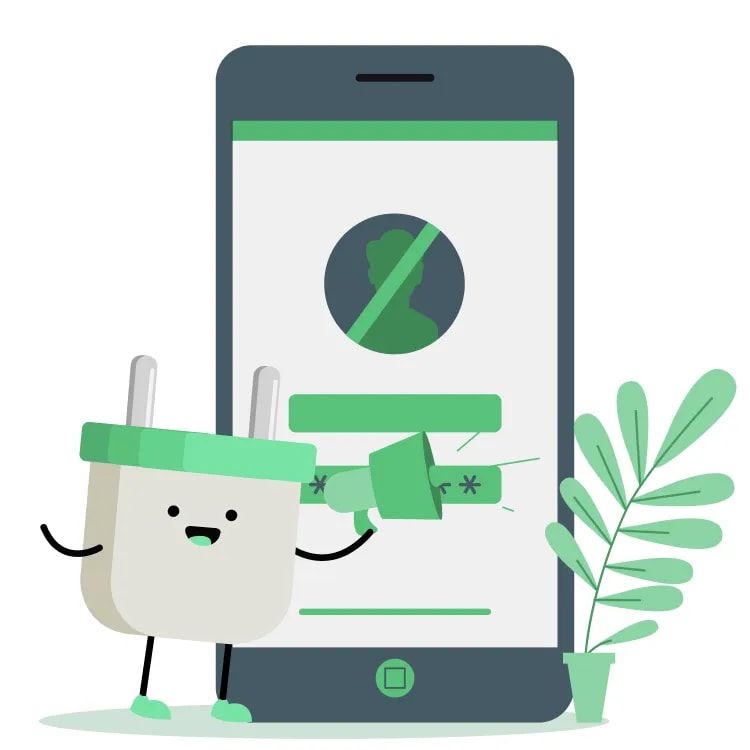
Using SocialPlug is as easy as it gets. You don't need to sign up, create an account, or even share your email address. Just visit the site, paste your YouTube link, and start downloading instantly. This login-free experience saves time and keeps your personal data safe. For users who value speed and privacy, it's a game-changer.

In a world full of cluttered, ad-heavy download sites, SocialPlug stands out as the best lightweight YouTube downloader of 2025. There are no pop-ups, no fake download buttons, and no forced redirects, just a clean, minimalist interface that puts speed and simplicity first. It’s perfect for users who want a no-nonsense tool that gets the job done without distraction.

SocialPlug is designed to work seamlessly across all major devices and browsers. Whether you're on a Windows laptop, MacBook, iPhone, Android device, or even Linux, you can download videos effortlessly without needing to install any extra software. This versatility ensures you can save videos anytime, anywhere, no matter what device you're using.

Unlike other downloaders that ask you to install sketchy apps or software, SocialPlug works entirely in your browser. That means no risk of malware, no unnecessary permissions, and no bloated programs eating up your storage. Just copy your YouTube link, paste it into the site, and your download begins, quick, safe, and hassle-free.
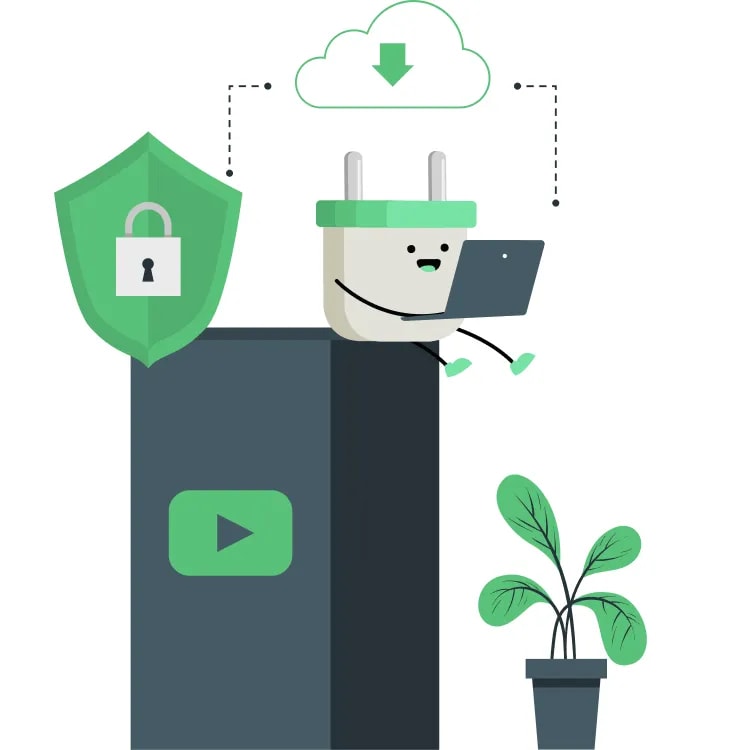
SocialPlug prioritizes your security and privacy. The downloader is designed to protect your data and ensure a safe browsing experience. You don’t have to worry about malware, phishing attempts, or data breaches, as SocialPlug uses secure connections and robust privacy measures. This commitment to security ensures that your downloads are safe and your personal information remains confidential.

SocialPlug offers a plethora of Youtube services at a very affordable price. Here are some of our premium Youtube services.

Buy Youtube Views

Buy Youtube Subscribers

Yes, there are legal alternatives to downloading YouTube videos. YouTube Premium allows you to download videos for offline viewing directly within the YouTube app, but these downloads are only accessible within the app and are not permanent files on your device.
Yes, SocialPlug’s YouTube Video Downloader allows you to download videos from YouTube playlists. You can enter the playlist link, and the downloader will enable you to save individual videos from the playlist.
Downloaded videos are typically saved to your device's default download folder. You can usually specify the destination folder before downloading if your browser or device settings allow for it.
Yes, SocialPlug’s YouTube Video Downloader is compatible with a wide range of devices and operating systems, including Windows, macOS, Linux, Android, and iOS. It works across all major browsers without the need for additional software.
SocialPlug’s YouTube Video Downloader cannot access or download private YouTube videos. To download a private video, you must have access to the account that uploaded the video and use YouTube's internal download feature if available.
There is no strict maximum size for videos that can be downloaded using SocialPlug, but larger files may take more time to process and download, depending on your internet connection and device capabilities.
Yes, SocialPlug’s YouTube Video Downloader is fully compatible with Android devices. You can use your phone’s browser to access the downloader and save videos directly to your device.
Yes, SocialPlug’s YouTube Video Downloader is completely free to use with no limitations on the number of videos you can download. You can download as many videos as you like without any hidden costs.