OnlyFans Twitter promotion is becoming increasingly important, as the platform has grown in popularity and new creators need to find ways to stand out from the crowd. The internet is flooded with social media sites that allow creators to make money, from TikTok's creator fund to Twitter's tip jar. However, there are fewer and fewer apps made particularly to transfer money into creators' bank accounts. The two most well-known are Patreon and OnlyFans. This article focuses on the latter platform. We go in-depth on how to promote your OnlyFans on Twitter, but also how to set up your OnlyFans account and what else you need to know about the platform.
Why Use Twitter to Promote OnlyFans?
OnlyFans was founded in 2016. It’s a social media network with a subscription-based model that allows users to sell and/or buy unique content. Users will upload NSFW movies and photographs to their accounts, which are paywalled when used as an adult website. To access the content, one must pay a monthly subscription price determined by the creator.
Over the course of 2021 and 2022, OnlyFans has moved away from only NSFW content and now hosts various different content from creators that want to give their community the option to support them even more and offering special content as an incentive to do so.
OnlyFans has a set minimum monthly subscription fee of $4.99 and a maximum monthly subscription fee of $49.99. Additionally, creators have the option to charge at least $5 for tips or paid private messages, which can considerably increase income for those who have a sizable and devoted subscriber following.

Promote Onlyfans on Twitter
As we mentioned Twitter stands out among social media platforms in regards to promoting OnlyFans. This is because OnlyFans and Twitter have worked out a feature to connect your OnlyFans account to your Twitter account. Connecting the two accounts makes it easy to automatically post to Twitter every time you post on OnlyFans.
The best way to promote onlyfans on twitter is to use the Twitter posts as sneak-peeks to your OnlyFans. A great tweet will prompt its readers to go subscribe to your OnlyFans in order to see the full post.
In addition to being able to cross-promote your OnlyFans automatically with Tweets, connecting the two accounts will add a tick next to your OnlyFans profile. This can act similarly to Twitter’s verification badge, making your page seem more trustworthy and professional.

Twitter OnlyFans account setup
How to connect OnlyFans with Twitter for easier promotion? To connect your OnlyFans account with your Twitter account, just open up OnlyFans and go to your account’s Settings. Once there, under the tab Account you will find an option to connect your Twitter account. The process is self-explanatory.
When setting up your Twitter account to promote your OnlyFans, make sure that you optimize your profile properly. This means that:
- Your profile picture should be a great picture of your face.
- Your cover photo should act as a tone-setter for your profile.
- Make sure your bio gives an overview of who you are and what to do. People do read it. Your bio should also include a call-to-action to your OnlyFans
- Add your OnlyFans profile link as your website that is ****displayed on your profile.
Twitter has quite harsh rules on sharing NSFW content. Twitter’s Rules are against sharing images or video that promotes violence, non-consensual nudity, gratuitous gore, and hateful imagery. However, Twitter does allow you to share graphic violence and consensually produced adult content, if you mark the media as sensitive.
In order to avoid trouble, make sure to mark the NSFW content you share from OnlyFans as sensitive. If you neglect this, your content can end up in front of people that do not want to see it and they may report it. You may get suspended from Twitter or even risk your account being terminated. This is why it’s important to follow Twitter’s guidelines on how to promote OnlyFans on Twitter.
How can you get the most out of Twitter?
How to promote your OnlyFans on Twitter? There are a lot of different strategies to get the most out of Twitter and to grow your Twitter page, therefore driving more traffic to your OnlyFans page. We won’t get into all of the different useful practices to use on Twitter, but we will bring out two of the most important for Onlyfans creators:
- Use the right hashtags
- Message new followers privately
Buy Twitter Followers
While the strategies we’ve discussed so far on how to use Twitter to promote OnlyFans can do a lot for you, nothing comes close to the effect that buying Twitter followers has. Investing in this has a great return on investment, as the more followers you have, the easier it is to get new ones.
As with everything, the beginning is always the hardest. By buying Twitter followers, you increase your account’s trustworthiness and authenticity in the eyes of new followers. Boosting your follower count also helps create FOMO - fear of missing out. People want to be a part of interesting and popular things, and fear missing out on something that everyone else is already a part of. When they see, that you already have a big amount of followers, they subconsciously assume that you are worth following.
However, it’s important to buy followers from a trustworthy source that can guarantee, that the followers you receive actually look and act like real followers. SocialPlug’s Twitter followers service provides you with just that. If you want to take promoting your OnlyFans seriously, take a look at our Twitter followers service.

Use Hashtags
Hashtags originate from Twitter and are still a core component of making sure your tweets reach as many of the right people as possible. Hashtags help your tweets show up under topics and conversations that you want to be associated with.
Best hashtags to promote onlyfans on twitter are #onlyfans and #nsfw. In addition to those general hashtags, use hashtags that specifically reflect what your tweet is about. A good range is about 2-3 hashtags per tweet.
By using these specific hashtags, you increase your chances that more people interested in your content will find you. Twitter’s algorithm will be able to promote your tweets to the feeds of others interested in this type of content and your tweets will also show up under the hashtags you use, which people can specifically follow or search out.
Message New Followers Privately
OnlyFans is very much based on community and developing more personal bonds with your followers. People need an emotional connection with you, in order for them to want to pay for your content. Building a personal relationship by showing that you care, can help build just that.
Just the same as OnlyFans, Twitter has direct messages as well. By personally reaching out to new followers, you build a closer relationship with them, making them more interested to see the content you are posting on OnlyFans.
The message doesn’t have to be complicated, a short message thanking them for following and a call-to-action for them to check out your OnlyFans page will do.
If you want to learn more about how to grow your account on Twitter, read our blog post “How to Go Viral on Twitter”.
Label your account as sensitive
In order to promote NFSW content on Twitter, you have to label your account as sensitive. Setting the account as sensitive does not solve the problem of not getting banned from Twitter. So be cautious of what you post. In Twitter It's much safer to post non-nudity content, but it should be teasing to convert the viewer into a Onlyfans client.
How many DM-s can I send Daily?
In addition to messaging new followers, Twitter direct messages can be used to promote your page to completely new people. This can be done with mass Twitter DM campaigns. In short, you can automate the process of DM-ing people with various tools to make your outreach more personal.
The limit to Twitter DM-s is 1000 messages per day. At first, it might seem like a lot, but as you grow your page’s following, reaching 1000 messages in a day can actually become a regular occurrence.
Collaboration marketing
Collaboration marketing is one of the most effective, but not widely used promotion tactics out there. Collaborating with other creators in your niche will allow both of you to reach people you otherwise would not, and build trust and credibility.
In addition to promoting each other on your pages on Twitter, OnlyFans has launched a feature that allows two creators to co-stream on the platform. Like live streams on other platforms, they allow you to directly engage with your community. Going live with another creator will help both of you build rapport with the other community.
Do follow-unfollowing
In order for your efforts on Twitter to bear fruit, you need to know how to get followers on Twitter for OnlyFans to grow as well.
The follow-unfollow method is one of the oldest tricks in the book of online marketing, but it’s still effective today. Following someone creates interest in them to see who you are, and if you follow the right people, they will be pleasantly surprised about what you post and will follow you back.
However, Twitter discourages huge follow-unfollow campaigns, so there are few details to watch out for.
- Every Twitter account can follow up to 400 accounts per day, and verified accounts up to 1000.
- There are no exact limits set on how many total accounts you can follow, but…
- Twitter has set follow ratios that limit the number of accounts you can follow. If your followers/following ratio gets too big, Twitter will not let you follow any more accounts.
- Twitter has no set unfollow limits, but it does prohibit follower churn and automation. To avoid unnecessary attention, it’s good to stay on as a follower of an account for at least a few days, before unfollowing. You can create a system or timetable to maximize your output while also lowering the risk of being noticed in a negative light.

How many DM-s can I send Daily?
To avoid getting flagged by Twitter, we suggest using the mother-slave method. Sending DM-s with Twitter slave accounts will help you grow your mother account. The main account should ideally be untouched by spam / blackhat methods.
Are you ready to start your Onlyfans journey as a promoter?
You are now equipped with the knowledge and the tools to promote Onlyfans on Twitter and take your OnlyFans career to the moon. Be it as a creator or by providing promotion services, the tactics and tools mentioned in this article will help you grow an Onlyfans page on Twitter in no time. You know how to link OnlyFans to Twitter, how to market OnlyFans on Twitter and what hashtags to use on Twitter for OnlyFans



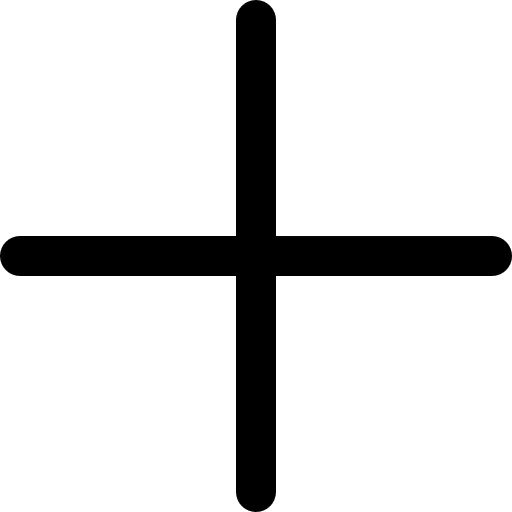


.svg)
.svg)



.jpg)




0 Comments
Great tips! I never realized how much engagement impacts growth more than just posting frequently. I've been focusing only on content, but now I see how interacting with my audience can make a difference. Time to step up my strategy!
Super helpful article! I always thought Facebook Groups were just for discussions and never really considered them as a tool for growing followers. The idea of actively engaging and sharing valuable content in relevant groups makes so much sense. I'll definitely start participating more and see how it impacts my page. Thanks for the great advice!