Okay, we will be completely straight up about this, Twitter is great! Starting from its founding in 2006, to having over 50 Million users in 2022, the social media giant has been a blessing for news hungry individuals, gossip-loving fans, celebrities and businesses looking for quick, unadulterated reach. The platform has acted to empower people and businesses from all over the globe by acting as a censor-free space to share your views and promote your business. However, it has not been all smooth sailing.
If you have been using Twitter in any capacity, you already know the amount of bots, trolls and fake accounts the site is already flooded with. Twitter has worked relentlessly to eradicate spammers, bots and fake accounts, but the current algorithm can not achieve that successfully. This means getting your views and information out there is more difficult than ever. Your audience is less likely to believe you because of how many fake tweets they are faced with on a daily basis. To combat this issue, Twitter announced that it was re-introducing its authentication (blue tick) program in 2021.
Anyone familiar with Twitter on a personal basis or for business should be aware of the blue check by now. These badges indicate verified accounts- both personal and business. While the term verification might seem scary, it is just Twitter’s way of confirming to people that you are who you are.
And if you are a business or a micro-influencer (someone who is just starting out), getting a verified account can change the dynamic at which you communicate with your followers. With a legitimate space to get company/ personal information from, audiences are likely to engage with you and act upon your tweets.
Why You Want to Be Verified

At first glance, the blue check seems like nothing but a small tick beside your name on the platform, in reality- it adds an additional layer of trustworthiness to your account. With the rising number of scams and fake accounts, Twitter’s 450 million strong follower base is also less likely to believe new accounts.
This makes it harder for you to get your message out. That is where the verification check mark comes into play. As a business, this can be monumentous, as this signals to consumers that your profile, and in extension your business is credible and authentic.
For personal accounts, it makes it harder for imposters and fake accounts to impersonate you and tarnish your reputation.
Benefits of Being Verified on Twitter

The benefits of getting yourself a verified Twitter account are numerous. Here are a few of the technical ones listed down below:
Identifier of Value
According to behavioral psychologists, people identify information passed on by verified personnel, businesses and celebrities as more valuable than by regular accounts. This is because of a bias that assigns an extra layer of belief and urgency when people see a tweet from someone who Twitter says is real
A Separate Trust Factor
With the rise of scammers, bots and fake accounts being obnoxiously vile, misinformative and misleading across social media platforms, users are less likely to believe information than ever before. Verification however, deals with this issue by signaling to people that the account is trustworthy. This means people are also likelier to follow and retweet your account, increasing your chances of growing organic reach
Additional Layer of Security
Opening up a Twitter account is relatively easy, with minimal information needed. This was created to make Twitter accessible and easy to use for everyone. This lack of security on general accounts however, also means they are easy to breach or emulate. To apply for verification on the other hand, requires you to put in a valid email along with a phone number and real birthday. This in turn enforces extra layers of security on your login.
Protects You from Identity Theft
Suppose you are a business using a regular Twitter for business account. The only identifiers to the legitimacy of your account you will have are your display picture and your bio information. For scammers, that accounts for about 5 minutes of work to come up with an account that looks exactly like yours. You need to be, therefore, distinguishable by something unique. That is where the blue check comes into play. This verification also allows you to send tickets to Twitter in cases of identity theft and bring fake accounts down.
Get Responses from Other Verified People
Big accounts on Twitter get thousands of tweets and retweets directed at them everyday. This makes it difficult for them to screen worthy messages, tweets and collaborative tweets. If you have ever seen famous tweet chains highlighted on various websites, you will know how effective of a marketing tool it can be. If your account has a blue check next to the name, celebrities and business accounts are likely to respond to tweets and messages. This opens up new avenues of unparalleled growth.
Build Social Proof
The term social proof refers to the act of followers replicating acts of accounts they admire or trust in. This in turn means, a verified account is likely to get up to times more likes and retweets for the same tweet. This helps your business gain traction almost instantly, since people will trust in it.
Get Verified on Other Platforms
Even though getting verified on Twitter is relatively simple, it can be used as proof of legitimacy to apply for verification on other sites. This can be done by accessing the help page on those websites and contacting them via a message with relevant information.
How to Get Verified on Twitter
Make Sure You are Active
For businesses, this might be difficult to discover. Being active on Twitter does not mean just tweeting at an interval. It also means being relevant to your brand messaging. For example, Wendy’s constantly shares cheeky and fun tweets while Nike usually goes all out funky/ cool with its tweets.
Be Engaging
Activity when it comes to Twitter also includes engagement in the form of shares, likes and comments. Make sure to reply to comments on your own tweets and like tweets from other accounts.
Optimize Your Account
To optimize your account fully, make sure to upload high quality images as the profile picture and heading picture. Also, since we are also being active, pin your top tweet to the top of your account.
Be A Part of Engagement Chains
If you have ever seen funny or engaging Twitter chains on Buzzfeed or other similar websites, you will know their potential as a marketing tool. Try to engage in funny and non-controversial Twitter chains with other verified accounts
Initiate Conversations
Twitter’s algorithm favors accounts that start long tweet chains and spark conversations among followers. You can try starting polls and create unique hashtags to create conversation with and between your followers.
Make Your Tweets Public
Make sure none of the content that you post from your profile are set to any privacy that is not public. If you do that, the Twitter algorithm will read that your account does not serve public interest and cause issues during verification.
Tweet Visual Content
Alright, so this one is more about marketing your account than it is getting verified. That is because posting more photos, gifs and videos will increase your chances of getting more reach. This in turn, will increase the notability of your account which is an important part of the verification process.
Requirements for Twitter Verification
According to Twitter’s FAQ page, all verified accounts must abide by 3 separate criteria. That is, they need to be ‘authentic’, ‘notable’ and ‘active’. These three steps can mostly be achieved by modifying your account activity. However, there is a step by step process of applying for verification.
A Confirmed and Authenticated Identity
There are three ways to identify yourself as legitimate to Twitter authorities. The first method is by referencing your brand or your business’s official website to Twitter along with your Twitter account. If you are a high ranking individual working for a notable organization, your organization’s verified Twitter account must also be referenced.
The second method mostly applies to personal accounts. As this involves sending government issued identification documents like passports, national identification cards and driver’s licenses to Twitter. The final method is to provide an official email address which has a domain relevant to the category you choose.
Noteworthy Presence on the Internet
Twitter abides by a few notability criteria. This means, sometimes even if your identity can not be realistically verified, your relevance can get your account verified. These criteria include news coverage, google trends, wikipedia and follower or mention count.
Active Twitter Presence
To ensure that Twitter reads your account is active, you will need to first make sure that your account is complete with all information and a display picture. Then you must also regularly login and engage on Twitter. Your account must also not have a 12 hour or seven day lockout in the 12 months prior to applying for verification.
Steps for Getting Verified on Twitter
Apply for Twitter Verification

Twitter’s new update allows users to self-serve the verification application process both via desktop and via the mobile app.
First, head to the “Account information” page and scroll to find a section titled “Request Verification” Following this, the app will lead you to separate prompts to prove your identity, authenticity and check your activity.
What Happens After You Apply

After you hit the request verification button, a popup will appear on your screen with the words “Start Now” written across it. After that you will be given a list of categories to choose from. Here, select the category your account most relates to.
Then, you will need to provide proof to Twitter that your account belongs to the category you selected. This can be done via providing a link to your official website or news articles about you or your organization. You will need to verify your identity by providing an official email address, your personal website and any government issued identification.
Once you are done with all of this, all you can do is click submit, sit back and wait for Twitter to get back to you. The waiting period should be no longer than a week.
Maintain Your Verification Badge Once You Have It

Now, verification is not an end all process that signals that you will have it forever. In reality, there are many reasons why you might lose the blue tick. Here are a few of the most common mistakes that lead to accounts losing their verification:
- People change the handle to their account. This alerts Twitter to the possibility of a change in ownership or hacking of your account.
- Accounts become inactive or disengaging. Twitter wants to keep the blue tick very exclusive, and thus will take it away from any account that is not adding value to the platform on a regular basis.
- If the status of your organization or your personal brand changes, Twitter may also take away your verification.
- Due to developments in your activity or the settings within your account, you may fail to continue to abide by Twitter’s eligibility requirements.
- Repeated violations of Twitter rules also often lead to getting de-ticked by Twitter.
- Posting spam, copied Tweets or leaking private information may get you locked out of your Twitter account and in repeated cases, unverified.
While these are the most common reasons for losing the blue tick, there are many other reasons Twitter’s algorithm decides to take away accounts’ verifications. Carefully read through Twitter’s terms and services, eligibility criteria and consult experts about maintaining your verification badge or blue check.
Read how to change the name of your Twitter account if you are not sure on how to do it.
Avoid Twitter Verification Scams
With the recent acquisition of Twitter by Elon Musk and subsequent announcements that it would cost money to remain verified on Twitter, there has been a wave of email scammers who are trying to phish people out of their hard earned money. In reality, Twitter will never contact you through non official email addresses. Here are a few tell tale signs of phishing scammers:
- Poor sense of writing and grammatical mistakes. Organizations spend millions of dollars on hiring competent customer support teams who check hundreds of times before giving a mail the go ahead. They would never make silly mistakes
- The mail comes from a domain that is not a verified twitter domain. @gmail.com or @yahoo.com mails from Twitter are almost certainly fake.
- Once you click any part of the link provided by them, you will be led to a space where you will be asked to fill out personal information or passwords. In reality Twitter will never ask for passwords.
There are many more obvious and more discrete signs that scammers use to either take your personal credentials, information or money. Be up to date about Twitter’s user policy and security measures and contact them via the help page when you are confused about the legitimacy of a mail or a call.
5 Pro Tips to get Verified on Twitter Early

We have already talked about requirements and the processes that you need to go through to get a verified Twitter account. However, there are thousands of verification requests the company needs to go through every day.
Thus, to stand out and truly guarantee verification, you need to be unique and abide by tried and tested methods. Thus, in addition to documenting everything correctly and having enough growth, here are a few tips and tricks Twitter experts suggest to guarantee getting the blue tick:
Focus on Your Brand/Business
After scrolling through hundreds of verified accounts and listening to hours of interviews of people who have gone through the verification grind, it is evident that most blue checked accounts have handles that reflect the original brand name. This makes your account’s message direct and to the point, something Twitter seems to favor when verifying accounts.
Ensure Post Quality
While being regular on Twitter is definitely necessary to get verified, spamming or getting off message while tweeting will make your account seem less genuine. Thus, whatever you post should be smart, sensitive and on point. This will increase your profile’s reputation and increase your chances of getting verified.
Emphasize Your Mission
When you click on the get verified prompt in account settings, you will be asked to apply for verification and say why you should get verified in 500 words. In this small essay you write to Twitter, a common mistake is to put in irrelevant information. Rather, look to be on point and as clear about your message as possible.
Clear and Concise Bio
Irrespective of whether your account is for personal use, for an organization or for a business- your account should represent your brand. And when it comes to writing your bio, it should be completely to the point. This will make your account seem more convincing and genuine.
Choose Verification Links Wisely
Often, organizations will choose to put down news links as links to support verification requests. When deciding on these links, choose links that highlight your brand the most, as this puts the focus more on you.
Get Started With Twitter Engagement Services
As discussed before, the only surefire way to increase your chances of getting verified is to increase engagement to and from your account. To do this, you must ensure quality of content, post visuals and constantly create engagement channels.
While these are good ways to increase social proof and create organic engagement, they can be excruciatingly slow. Thus, most big accounts look for a leg up when starting out or applying for verification.
This is where engagement services like SocialPlug.io come into play. While there are many cheap and bot-based services available on the internet, they risk getting your account screened and disgraced. Therefore, it is important to choose vendors with a proven track record and verified by experts.
If you would rather buy an already verified Twitter account, check out the top 6 places to buy verified Twitter accounts!
Summary
Ultimately, the purpose of the blue tick is to ensure that your account is reputable and that your followers do not accidentally mistake your account for a fake one. This means that the verification system adds an extra layer of security for both users and account owners. Staying verified on Twitter will ensure that no other account can spread misinformation about your brand be it personal or for business. Verification can help you gain relevance and make your posts and tweets stand out from other accounts.
Make sure your account seems authentic, noteworthy and active while posting regular and relevant content before applying for verification. Do not get too discouraged if you do not get verified at first attempt however, as you can re-optimize your profile, re-plan your strategy and re-do your account image within 30 days and apply again.
Frequently Asked Questions
How Long Does the Process Take?
And .The verification process on Twitter can take anywhere from a few days to a few weeks. This period changes depending on where your request is in the queue. Twitter officials have to go through hundreds of requests and tickets every day, so depending on the volume of tickets, the waiting period after requesting verification through the prompt might change. You can also re-apply for verification every 30 days if your request gets rejected. There is no limit on how many times you can apply.
Can You Pay to Get Verified on Twitter?
Ans. While verification subscription plans are being discussed, there is no direct way to pay for the blue tick. There are workarounds however. You can buy engagement or followers on reputable websites like SocialPlug.io which will put your account as noteworthy and significantly increase your chances of getting verified.
Can a Normal Person Get Verified on Twitter?
Ans. Contrary to popular belief, anyone can apply for Twitter verification through the in-website or in-app prompt. However, since verification requests are manually reviewed by Twitter, your reach needs to be significantly large enough to get verified.



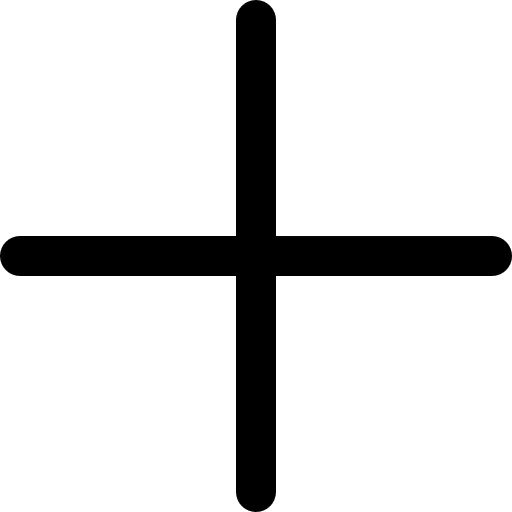


.svg)
.svg)








0 Comments
Great tips! I never realized how much engagement impacts growth more than just posting frequently. I've been focusing only on content, but now I see how interacting with my audience can make a difference. Time to step up my strategy!
Super helpful article! I always thought Facebook Groups were just for discussions and never really considered them as a tool for growing followers. The idea of actively engaging and sharing valuable content in relevant groups makes so much sense. I'll definitely start participating more and see how it impacts my page. Thanks for the great advice!